What is a Mathematical Equation?
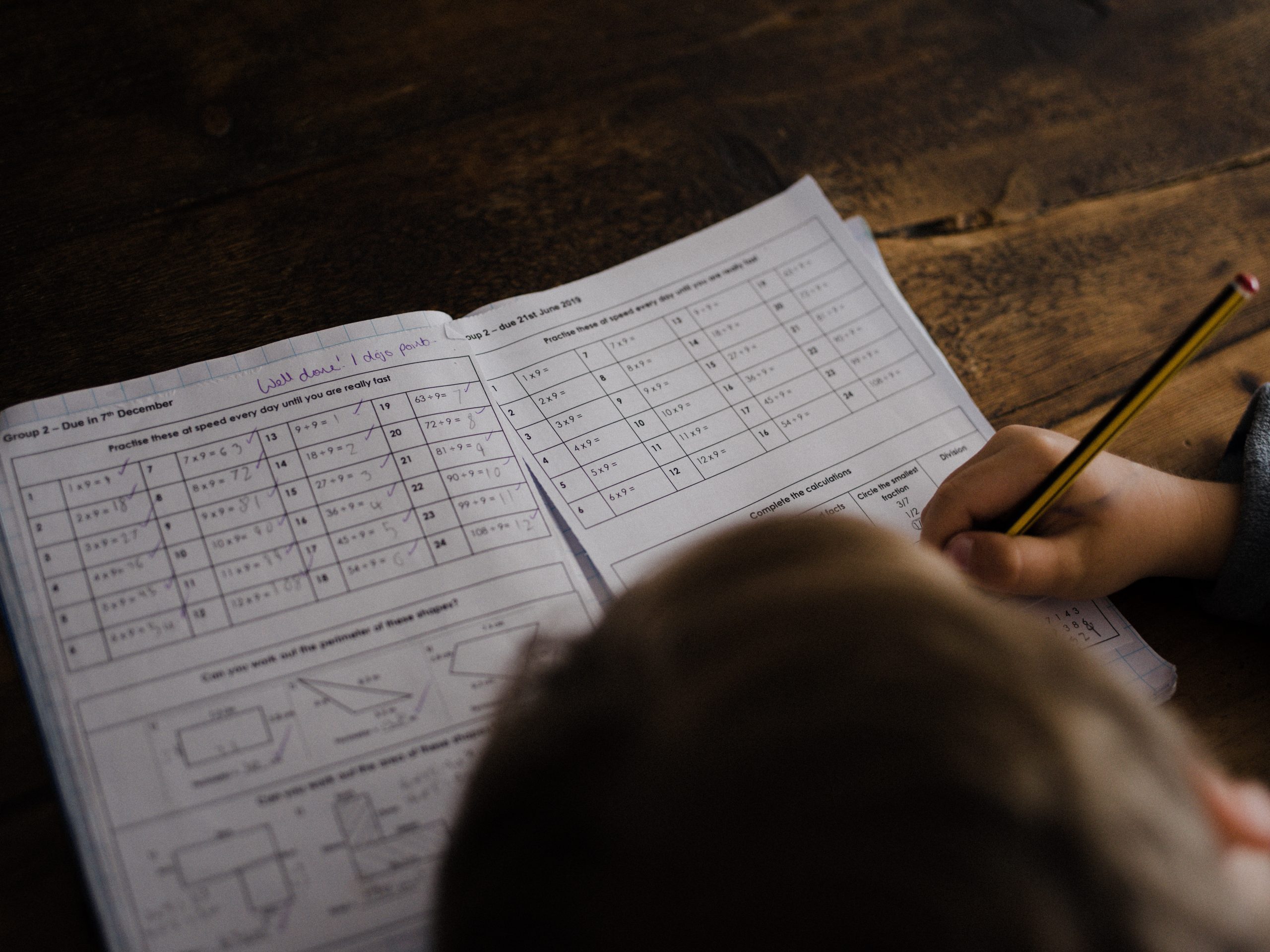
We solve equations as soon as we learn how to speak and make decisions where something is unknown and has to be settled down. In simple terms, the definition of equation in mathematics represents a complex mixture of letters, numbers, or relevant symbols that vary in their length. Do not let it frighten you because these are just like riddles that can be fun as you try to solve them.
When you are presented with a mathematical equation by your university professor, it may deal with anything from a simple middle school equation to a complex scientific example. The tricky part is to find a specific calculation, which is where you must start with an analysis of letters in an equation as they represent precisely what must be worked out. As you insert figures, looking at the quantities, you are getting close to resolving the equation.
Summing things up, an equation is a mathematical statement that states that the value of two mathematical expressions is equal. It states that two certain things are equal as it is denoted by the equal to “=” sign.
So, what is an equation? The simplest basic Math equation example would be 9+2 = 13-2 (notice the equality).
It shows that the left side of our equation is equal to the right side.
How Could a Student Easily Type Math Equations On The Laptop?
As students are starting something where equations must be present, the most challenging is to understand how to type math equations. The easiest way would be to type equations in Word:
- Start with Word (at least version 2016), and create a new document. Position your cursor where you would like to insert an equation.
- The next step is bringing up the Equation Editor. Click on the Insert tab, then go to the Symbols (Mathematical symbols) group. Click the arrow next to the Equation part. Click on Insert New Equation. It brings up the equation editor.
Note: Clicking outside the special toolbar will close the editor.
- For example, type Y= in the edit box. Don’t type spaces between your characters. It’s done automatically for every Math equation.
- Entering the square root symbol, click on “radical“, then proceed by “square root“.
- Click on the button that says fraction, and choose the fraction that you require. Entering the numerator, click on the top box and type 3. Entering denominator click, on the bottom box and type 16.
- Press the arrow key as you move to the insertion point into the next position. Click on the button that says “Script” in the equation editor toolbar, then click on the superscript that you require. You can also type ^2. Next, type -c in the first box and type 2 in the second box.
- As you complete the equation, press the arrow key to move to the next insert position by typing -k.
As you double-click anywhere outside the equation editor box, it will close things. If you want to edit something, click on the equation again.
Effective Tips in Solving Math Equations
Solving linear equations or college engineering tasks, follow these basic tips:
- Simplify each side of the equation by removing parentheses and combining similar terms.
- Use addition or subtraction to isolate the variable term on the relevant side of your equation.
- Proceed with multiplication or division as you solve for the variable.
- Fractions must be removed by multiplying each side of the equation by turning to the common denominator.
After all, knowing how to solve a math equation, one must compare it to a balance scale. If we take something away or add, our scale (an equation) becomes unbalanced. The golden rule is to keep our “scale” balanced, which is why one must keep both sides equal since it is the essence of solving an equation.
Regardless of what kind of equation you are facing, use four steps to solve even your complex Math equation because if you fail to understand the basics, you won’t be able to divide your complex equation into chunks:
- Adding.
If we are adding the same number to both sides of an equation, keep an expression sides equal.
x = y
x+z = y+z
- Substracting.
Substracting the same number from both sides, equality is always vital!
x = y
x-z = y-z
- Multiplication.
x = y
x * z = y * z
- Division.
x = y
x÷z=y÷z
Once you understand the basics and algebraic expressions, use these five steps as you approach your next equation:
- Distribute.
- Collect Similar Terms.
- “Get” All Your Variables Onto One Side.
- Undo All Additions / Substractions With The Inverse.
- Undo All Multiplication / Divisions With The Inverse.
Speaking of a complicated Math equation, think about a Diophantine Equation that is also known as the summing of three cubes. The task is finding x, y, and z by getting x³+y³+z³=k where each K is from 1 to 100. While it may seem easy, think about integers for x, y, and z, so that our x³+y³+z³=42?
This mathematical statement has kept mathematicians puzzled for decades, yet it has been finally solved not so long time ago!
The Most Beautiful Equations
One of the most beautiful equations that you can find is Euler’s equation, which can be compared to a structure that has been used by William Shakespeare’s sonnets. If it sounds overly complex, look up Euler’s Formula, which is also the most amazing equation.
Another interesting example of a beautiful equation is the law of gravity by Newton, which is talking about how any two bodies that have masses m1 and m2 are attracted to each other. The force that we have as F1 and F2 is inversely proportional to the square of the distance between them (r).
Finally, explore the Golden Ratio number, which has a value of 1.61803, which is also known as the phi = φ equation. It can be seen almost everywhere from Egyptian pyramids to geometry and the human body composition.